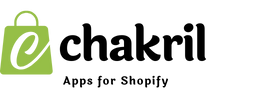If your published blog isn't appearing on your Shopify homepage, don't worry. Here are the most common reasons and their solutions.
Check Theme Settings First
- Go to your Shopify admin → Online Store → Themes
- Click "Customize"
- Look for "Homepage" or "Home page sections"
- Ensure there's a "Blog posts" section added
- If not, click "Add section" and select "Blog posts"
Common Visibility Issues
Missing Blog Section
Many themes require manual addition of the blog section to your homepage. If you don't see your blog posts, the section might not be added or might be hidden.
Theme Settings
Your theme's settings might need adjustment:
- Check if the correct blog is selected in theme settings
- Verify the number of posts to display is not set to zero
- Ensure the blog section isn't accidentally disabled
Section Order
The blog section might be:
- Hidden below other content
- Placed in a collapsed section
- Ordered incorrectly in your homepage layout
Quick Solutions
Add Blog Section
- Enter theme customizer
- Select "Homepage" sections
- Click "Add section"
- Choose "Blog posts"
- Set your preferences
Configure Section Settings
- Select which blog to display
- Choose number of posts to show
- Set display format (grid/list)
- Adjust image settings
- Enable/disable post details
Check Content Settings
- Verify posts are published
- Ensure posts have featured images if required
- Check publication dates
- Confirm blog visibility settings
Still Not Working?
Try these troubleshooting steps:
- Clear your browser cache
- Preview in incognito mode
- Check mobile view
- Verify theme compatibility
- Update theme if needed
Remember: Most visibility issues are easily fixed through theme customization. If problems persist, your theme's documentation or Shopify support can provide theme-specific guidance.