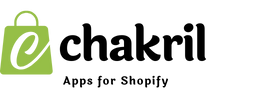Learn how to remove products from your Shopify collections, including manual collections, automatic collections, and bulk removal methods.
Quick Method: Remove Products from Collections
Remove from Manual Collection
- Go to Products > Collections
- Select your manual collection
- Click the ⋮ (three dots) next to the product
- Choose Remove from collection
- Click Remove to confirm
Remove from Automatic Collection
- Go to Products > Collections
- Select your automatic collection
- Click Edit collection
- Add an exclusion condition:
- Click Add condition
- Choose product conditions to exclude
- Select Products must match: all conditions
- Click Save
Bulk Removal Methods
Method 1: Using Collection Manager
- Go to Products > Collections
- Select your collection
- Click the checkbox at the top to select all products
- Click More actions > Remove from collection
- Confirm removal
Method 2: Using Products Page
- Go to Products > All products
- Select products to remove
- Click More actions
- Choose Remove from collection
- Select the collection
- Click Remove products
Special Cases
Remove Products Completely from Shopify
-
Go to Products > All products
-
Select products to remove
-
Click More actions
-
Choose Delete products
-
Confirm deletion
⚠️ Warning: This permanently deletes products from your store
Remove Products from All Collections
- Go to Products > All products
- Select the product
- Click Edit product
- Scroll to Collections section
- Remove all collection tags
- Click Save
Smart Collection Management
Modify Automatic Collection Rules
- Go to your automatic collection
- Click Edit collection
- Adjust conditions:
- Add exclusion rules
- Modify product tags
- Update vendor conditions
- Click Save
Remove Auto Collection Feature
-
Go to Collections
-
Select the automatic collection
-
Click Convert to manual collection
-
Click Convert
Note: This keeps existing products but removes automatic rules
Pro Tips
Before Removing Products
- Back up your product data
- Check product relationships
- Review automated workflows
- Note product URLs for redirects
- Check inventory counts
After Removal
- Verify removal from storefront
- Update product redirects
- Check collection pages
- Review navigation menus
- Update any related collections
Troubleshooting
Common Issues & Solutions
Products Still Appearing:
- Clear cache and refresh
- Check collection conditions
- Review exclusion rules
- Wait for system update (up to 15 minutes)
Can't Remove Products:
- Verify admin permissions
- Check collection type
- Ensure no active automation
- Contact Shopify Support if needed
Prevention Tips
- Use clear product tags
- Maintain organized collections
- Document collection rules
- Regular collection audits
- Keep product data clean