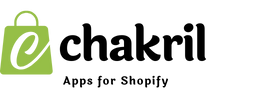Running an online business requires flexibility, and sometimes you may need to close your Shopify store temporarily or permanently. This guide will walk you through the process of shutting down your Shopify website effectively.
Before You Begin
Before proceeding to turn off your Shopify store, ensure you have:
- Downloaded all your store's data and reports.
- Fulfilled pending orders.
- Processed any outstanding refunds.
- Notified your customers about the closure.
Step-by-Step Guide to Close Your Shopify Store
Step 1: Access Store Settings
- Log in to your Shopify admin panel.
- Click on "Settings" at the bottom left of your dashboard.
Step 2: Navigate to Plan Options
- Select "Plan and permissions" from the settings menu.
- Scroll down to find the "Store status" section.
Step 3: Choose Your Closure Option
You have two main options to shutdown your Shopify store:
Temporary Closure:
- Select "Pause store".
- Choose a pause plan to maintain your data.
- Confirm your selection.
Permanent Closure:
- Click on "Sell or close store".
- Select "Close store".
- Choose "permanently close store".
- Follow the prompts to confirm your decision.
Step 4: Confirm Store Closure
- Read through the final confirmation message.
- Enter your password to verify the action.
- Click "Close store" to complete the process.
Important Notes
- Pausing your store keeps your account intact for future use.
- Permanent closure will delete your Shopify account and all associated data.
- Consider downloading your store data before closing permanently.
- Cancel any third-party apps or services connected to your store.
Need to reopen your store later? You can always start a new Shopify account or reactivate your paused store depending on your chosen closure method.
Remember, whether you're temporarily turning off your Shopify store or permanently closing your Shopify account, these steps ensure a smooth shutdown process while protecting your business data.