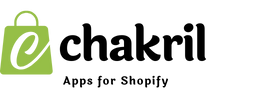Blogging is a powerful way to drive traffic to your Shopify store and engage with your customers. This guide will walk you through the process of publishing blog posts on Shopify's latest platform, with some helpful tips to streamline your content strategy.
Quick Steps to Publish Blog Posts on Shopify
1. Access Your Blog Section
- Log in to your Shopify admin panel.
- Navigate to "Content" in the left sidebar.
- Click on "Blog posts" under the Content menu.
2. Create Your Blog Post
- Click the "Add blog post" button.
- Enter your blog post title.
- Use the rich text editor to write or paste your content.
- Add relevant images through the media section.
3. Optimize for SEO
- Fill in the SEO title and description.
- Add alt text to your images.
- Include relevant tags for better categorization.
- Use appropriate headings (H1, H2, H3) throughout your content.
4. Preview and Schedule
- Click "Preview" to see how your post will look.
- Choose between immediate publication or scheduled posting.
- Set your preferred publication date and time.
Enhance Your Blogging with StoreBlog App
Want to take your blog publishing to the next level? Try StoreBlog, the smart scheduling solution for Shopify merchants. With StoreBlog, you can:
- Schedule multiple blog posts in advance.
- Optimize your content with built-in SEO tools.
- Track post performance.
- Maintain consistent posting schedules.
- Save time with automated publishing.
Pro Tips for Successful Blogging
- Maintain a consistent posting schedule.
- Use high-quality images relevant to your content.
- Keep your posts focused and valuable for your target audience.
- Include calls-to-action linking to your products.
- Monitor your blog's performance through Shopify analytics.
Start publishing engaging blog posts with StoreBlog today to grow your Shopify store's online presence and connect with your customers effectively.