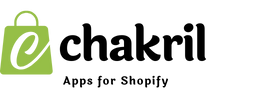Want to create your own online store? Make a Shopify store with these simple steps. Here's how to create a website on Shopify that's ready to attract customers and generate sales.
Step 1: Set Up Your Shopify Account
- Visit Shopify.com.
- Click "Start free trial".
- Enter your email address.
- Fill in your store name and personal details.
- Answer basic questions about your business.
Step 2: Choose and Customize Your Theme
- Go to "Online Store" > "Themes".
- Browse the theme store for free or premium options.
- Select "Customize" to modify your chosen theme.
- Add your logo and brand colors.
- Arrange homepage sections to showcase your products.
Step 3: Add Your Products
- Navigate to "Products" > "Add product".
- Upload product images.
- Write detailed product descriptions.
- Set pricing and inventory levels.
- Organize products into collections.
Step 4: Configure Essential Settings
- Set up your domain (either buy through Shopify or connect existing).
- Configure payment methods under "Settings" > "Payments".
- Set up shipping rates under "Settings" > "Shipping".
- Add your business information and policies.
- Configure tax settings for your region.
Step 5: Launch Preparation
- Test your checkout process.
- Set up your email notifications.
- Preview your store on mobile and desktop.
- Add tracking codes for analytics.
- Review all pages for consistency.
Final Tips
- Start with a simple design and expand later.
- Use high-quality product images.
- Write clear, engaging product descriptions.
- Set up your store's navigation logically.
- Test all features before going live.
By following these steps, you'll have created a professional Shopify store ready to welcome customers. Remember to regularly update your store's content and monitor its performance after launch.