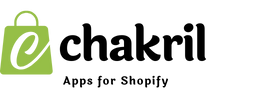There may be situations where you want to temporarily hide a published blog post in Shopify without losing its SEO value. For instance, you may want to update the content, pause its visibility during a campaign, or archive seasonal posts.
Shopify doesn’t have a direct feature to hide blogs while maintaining their SEO rankings, but you can achieve this with a few strategic adjustments.
Here’s a step-by-step guide to how to hide a blog post in Shopify without impacting your SEO value.
Why Would You Want to Hide a Blog Post?
-
Content Updates
- Temporarily hide posts while you update the information, ensuring it remains accurate and relevant.
-
Seasonal Content
- Archive seasonal posts while keeping their SEO authority intact for future use.
-
Content Consolidation
- Hide outdated posts you no longer want to show while redirecting their SEO value to newer content.
How to Hide a Blog Post in Shopify While Preserving SEO
Step 1: Log In to Shopify Admin
- Go to Shopify Admin and log in.
Step 2: Unpublish the Blog Post
-
Navigate to Blog Posts
- From your admin dashboard, go to Online Store > Blog Posts.
-
Edit the Post
- Select the blog post you want to hide.
-
Set Visibility to Hidden
- Scroll to the Visibility section.
- Change the status to Hidden or adjust the Publish Date to a future date to make the post temporarily invisible.
-
Save Changes
-
Click Save to apply the changes.
-
Step 3: Use a Redirect for SEO Preservation
-
Go to Navigation Settings
- Navigate to Online Store > Navigation in your Shopify admin.
-
Add a URL Redirect
- Click URL Redirects and create a new redirect from the URL of the hidden blog post to another relevant page on your site.
- Example: Redirect
/blog/seasonal-saleto/sale.
-
Save Redirect
- Save the changes to ensure users and search engines are directed to the new URL.
Step 4: Inform Search Engines
To maintain SEO value, ensure the following:
-
Keep Metadata Intact
- Retain the original meta title and description for the hidden post in your Shopify admin.
-
Submit Updated Sitemap
- Go to Settings > Preferences and ensure your sitemap is updated with the current changes.
- Resubmit the sitemap to Google Search Console for quicker indexing.
Best Practices for Hiding Shopify Blog Posts
-
Use 301 Redirects
- Always use a 301 redirect to point the hidden blog’s URL to another page. This ensures the SEO authority is transferred to the new page.
-
Preserve Internal Links
- Update or redirect internal links pointing to the hidden blog post to avoid broken links.
-
Avoid Deleting Posts
- Never delete a blog post outright, as this will lead to a 404 error and harm your SEO.
-
Monitor SEO Performance
- Use tools like Google Analytics or Google Search Console to track the performance of redirected pages and ensure they retain traffic.
Conclusion
Hiding a published Shopify blog while maintaining its SEO value requires careful execution. By unpublishing the post, adding appropriate redirects, and preserving metadata, you can ensure your SEO efforts remain intact. Follow these steps to effectively hide blog posts without negatively impacting your store’s search rankings.