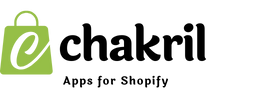Understanding your blog’s performance is essential for improving engagement, driving traffic, and boosting sales. If you’re a Shopify merchant, knowing where to find your blog statistics and what they mean can help refine your content strategy and maximize its impact.
In this article, we’ll guide you through Shopify’s native tools for tracking blog performance and introduce StoreBlog, a powerful app that provides detailed analytics, including metrics like conversions, traffic sources, top-performing articles, and more.
How to View Blog Statistics in Shopify’s Native Features
Shopify provides basic analytics for tracking your store’s overall performance, but when it comes to blog-specific metrics, the options are limited. Here’s what you can access:
1. Use Shopify Analytics for Blog Traffic
- Navigate to Analytics > Reports in your Shopify admin.
- View the Online Store Traffic report to get a general idea of the page views for your blog posts.
2. Review Individual Blog Post Performance
- Go to Online Store > Blog Posts.
- Open a specific blog post to see its total views in the last 30 days (displayed on the page).
3. Analyze Sales from Blog Referrals
- In the Reports section, check for sales attributed to blog-related traffic under Conversion Reports.
Limitations of Shopify’s Native Blog Statistics
While Shopify’s tools provide some insights, they lack the depth and granularity needed to truly optimize your blog strategy:
-
No Conversions Tracking for Product Embeds: Shopify doesn’t track sales generated from product links or embeds in blog posts.
-
Limited Traffic Source Data: You can’t see detailed traffic sources specific to your blog posts.
-
No Performance Comparison: There’s no way to compare the performance of multiple blog posts.
-
No Add-to-Cart Metrics: Shopify doesn’t show how many customers added products to their cart via blog links or embeds.
StoreBlog: Advanced Blog Analytics for Shopify Merchants
If you’re serious about understanding your blog’s impact, StoreBlog offers detailed, actionable analytics that go far beyond Shopify’s native capabilities.
What Metrics Does StoreBlog Provide?
1. Blog Visitors
- Track the number of unique visitors to your blog posts.
- Understand which posts attract the most traffic and adjust your strategy accordingly.
2. Traffic Sources
- See exactly where your blog traffic is coming from—search engines, social media, email campaigns, or direct visits.
- Identify your best-performing traffic channels and double down on what works.
3. Top-Performing Articles
- Get a ranked list of your most popular blog posts based on views, engagement, or conversions.
- Focus on replicating the success of your top articles.
4. Product Embed Conversions
- Measure how many purchases were made directly from product embeds within your blog posts.
- Understand which blog posts drive the most sales and adjust your content accordingly.
5. Traffic from Product Embeds to Product Pages
- See how many readers clicked on product embeds to visit product pages.
- Identify which products gain the most attention through blogs.
6. Add-to-Carts from Product Embeds
- Track how many visitors added products to their cart after clicking on product embeds in your blog posts.
- Optimize CTAs like “Add to Cart” or “Shop Now” for better conversion rates.
7. Engagement Metrics
- Monitor time spent on blog posts and bounce rates to understand reader behavior.
- Use this data to create more engaging content.
8. Seasonal Trends
- Discover when your blog traffic peaks and schedule content around high-engagement periods.
Why These Metrics Are Important for Merchants
Boosts Sales
Tracking product embed conversions and add-to-carts helps you directly connect your blog strategy to revenue generation.
Optimizes Content Strategy
Metrics like top-performing articles and engagement data show you what’s working, helping you refine your approach for future content.
Improves SEO
Knowing your traffic sources allows you to focus on high-performing channels, improving visibility and search rankings.
Increases Engagement
Detailed visitor data helps you understand your audience better, enabling you to create more relevant and engaging content.
Saves Time
Instead of guessing what works, you’ll have data-driven insights to guide your efforts and maximize your ROI.
Why StoreBlog is the Ultimate Solution for Blog Analytics
StoreBlog isn’t just about metrics - it’s about actionable insights that drive results.
-
Comprehensive Analytics: Get a complete overview of your blog’s performance with metrics you can’t find in Shopify’s native tools.
-
Sales-Driven Insights: See exactly how your blog contributes to sales, from clicks to conversions.
-
User-Friendly Dashboard: Access all your analytics in one intuitive dashboard, making it easy to track progress and adjust strategies.
-
Seamless Integration: StoreBlog integrates effortlessly with Shopify, requiring no technical expertise.
-
Boosts SEO and Traffic: Use data to optimize your content and drive organic traffic to your store.
How to Get Started with StoreBlog
-
Install StoreBlog
- Visit the Shopify App Store and install StoreBlog.
-
Track Your Blog Performance
- Access detailed analytics right from the StoreBlog dashboard.
-
Optimize and Grow
- Use the insights to create better content, optimize product embeds, and boost your sales.
Conclusion
Shopify’s native tools provide a basic overview of your blog’s performance, but they fall short when it comes to detailed insights that drive real results. StoreBlog bridges this gap by offering advanced analytics, allowing you to track everything from blog visitors to product embed conversions and beyond.
Don’t just guess-know exactly how your blog is performing and how it contributes to your store’s success.
Install StoreBlog today and turn your blog into a sales-driving powerhouse!