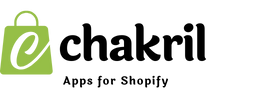Duplicating blog posts in Shopify can save time and effort when creating similar or templated content for your store. Whether you want to repurpose an existing post, maintain consistent formatting, or update old content while keeping the original intact, this guide will walk you through the process.
Shopify doesn’t offer a built-in feature to duplicate blog posts directly, but there are straightforward workarounds. Let’s explore how you can duplicate a blog post in Shopify and how StoreBlog can simplify the process for merchants.
Can You Duplicate Blog Posts in Shopify Natively?
Unfortunately, Shopify does not have a built-in feature to directly duplicate a blog post. However, you can manually recreate the content by copying and pasting it into a new blog post.
Here’s how:
Steps to Duplicate a Blog Post in Shopify
1. Log in to Your Shopify Admin
- Visit Shopify Admin and log in.
2. Navigate to Blog Posts
- Go to Online Store > Blog Posts from the Shopify admin dashboard.
3. Open the Blog Post You Want to Duplicate
- Click on the blog post you want to duplicate to open it.
4. Copy the Content
- Select and copy the title, body content, images, and any links in the blog post editor.
5. Create a New Blog Post
- Click Add Blog Post to create a new post.
6. Paste the Content
- Paste the copied content into the new blog post editor.
7. Update the Title and Metadata
- Change the title and meta description if needed to avoid duplication issues with search engines.
8. Save and Publish
- Save the blog post and publish it when ready.
Limitations of Manually Duplicating Blog Posts
1. Time-Consuming
- Manually copying and pasting content can be tedious, especially if you have multiple posts to duplicate.
2. Formatting Issues
- You may need to adjust formatting and re-upload images, which adds extra steps.
3. No Automation
- Shopify doesn’t allow bulk duplication or templating, requiring you to repeat the process for every blog post.
How StoreBlog Makes Duplicating Blog Posts Easy
If manually duplicating blog posts feels cumbersome, StoreBlog offers a seamless solution to duplicate blog posts effortlessly.
Key Features of StoreBlog for Blog Duplication
1. One-Click Duplication
- Duplicate an existing blog post with a single click. All content, images, and formatting are preserved.
2. Editable Templates
- Use the duplicated blog post as a template to quickly create similar content without starting from scratch.
3. Bulk Duplication
- Duplicate multiple blog posts at once, saving time and effort.
4. SEO-Friendly Adjustments
- StoreBlog ensures duplicated posts include unique metadata to avoid SEO issues.
5. Integrated Management
- Manage all your blog posts, including originals and duplicates, in a centralized dashboard.
Benefits of Duplicating Blog Posts
1. Save Time
- Reuse content or formatting for similar posts instead of starting from scratch every time.
2. Maintain Consistency
- Ensure a uniform style and structure across your blog posts by duplicating a well-designed post.
3. Repurpose Content
- Refresh old content by duplicating and updating it for new audiences or campaigns.
4. Scale Faster
- Quickly produce multiple blog posts for seasonal promotions, product launches, or recurring topics.
Get Started with StoreBlog
StoreBlog not only makes duplicating blog posts easy but also enhances your overall blogging experience on Shopify with advanced features like SEO optimization, internal linking, and content templates.
1. Install StoreBlog
- Visit the Shopify App Store and install StoreBlog.
2. Duplicate Blog Posts with Ease
- Use the one-click duplication feature to create new blog posts quickly.
3. Enhance and Publish
- Edit the duplicated post, optimize it for SEO, and publish when ready.
Conclusion
While Shopify doesn’t offer a direct way to duplicate blog posts, you can manually recreate them or use StoreBlog for a faster, automated solution. Duplicating blog posts saves time, maintains consistency, and helps scale your content strategy effortlessly.
Try StoreBlog now and simplify your blog management process today!