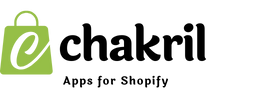Sharing your blog content as PDFs is an excellent way to engage customers through email marketing and offline access. PDF versions of your blogs allow readers to consume your content in a more portable, professional format. If you’re looking to download blogs, convert them into PDFs, or print blogs into books, this guide will help.
We’ll explain how this can be done using Shopify’s native blog features and introduce StoreBlog,a powerful app to simplify blogging and enhance your content strategy.
How to Download or Print Blogs Using Shopify Native Features
Shopify’s native blogging features do not provide a built-in way to download or print blogs as PDFs. However, you can manually create PDF versions of your blogs using these steps:
1. Access the Blog Post
- Go to Online Store > Blog Posts in your Shopify admin.
- Select the blog post you want to download or print.
2. Copy the Blog Content
- Open the blog post on your store and copy its text and images.
3. Paste into a Document Editor
- Use a tool like Google Docs, Microsoft Word, or Canva.
- Paste the content and adjust the formatting to ensure readability.
4. Export as a PDF
- Save or export the document as a PDF by selecting File > Save As or Export to PDF.
5. Print the PDF
- Open the PDF file and use your printer’s settings to create a hard copy.
Challenges with Shopify’s Manual Process
Time-Consuming
Manually copying, formatting, and exporting each blog takes time, especially if you manage multiple posts.
No Design Consistency
Formatting relies entirely on external tools, which makes it harder to maintain a consistent design across blogs.
Limited Options for Sharing
Sharing PDF blogs manually via email requires additional tools and effort.
StoreBlog: Simplify Blog Downloads and Printing
If you want a streamlined solution, StoreBlog makes it easy to manage and download blogs as professional PDFs.
How StoreBlog Simplifies Blog-to-PDF
-
One-Click Downloads
- Download any blog post as a PDF directly from the StoreBlog dashboard with ease.
-
Customizable Layouts
- Add branding elements like logos, headers, and footers to give your blog PDFs a professional appearance.
-
Print-Ready PDFs
- The exported PDFs are optimized for high-quality printing, making them suitable for email sharing or offline distribution.
-
Automated Formatting
- StoreBlog automatically formats the text, images, and layout for a polished, consistent look.
-
Perfect for Email Campaigns
- Use StoreBlog PDFs in email marketing to share valuable blog content with your subscribers and drive traffic back to your store.
Why Convert Blogs to PDFs?
Boost Engagement
PDFs provide a portable, easy-to-read format that customers can save and revisit anytime.
Increase Shareability
PDFs make it easier for readers to share your content with others, expanding your reach.
Enhance Professionalism
Branded PDFs present your blogs in a polished, credible format, reinforcing trust in your store.
Support Offline Access
Customers can download and access your content without relying on an internet connection.
Repurpose Content
PDF blogs can double as lead magnets, guides, or marketing collateral, adding value to your campaigns.
Why StoreBlog is Essential for Shopify Blogging
StoreBlog takes the complexity out of blogging by automating the entire process, from content creation to SEO optimization.
What Makes StoreBlog Stand Out?
-
Streamlined Blogging: Manage blog creation, downloads, and formatting from one intuitive dashboard.
-
SEO Automation: Boost your organic traffic with built-in SEO tools, including meta optimization and internal linking.
-
Consistency: Keep your blogs visually consistent with custom layouts and branding options.
-
Ease of Use: No technical expertise is required -StoreBlog integrates seamlessly with Shopify.
Turn Blogging into Autopilot with StoreBlog
With StoreBlog, blogging becomes effortless. It’s not just a tool - it’s your all-in-one solution for creating, managing, and sharing blogs while maximizing SEO benefits.
Ready to take your blogging to the next level?
Try StoreBlog now and experience the power of blogging on autopilot!
Conclusion
Downloading or printing blogs as PDFs is a valuable way to share content for email marketing and offline access. While Shopify’s native features require manual effort, StoreBlog automates the process and ensures your blogs look professional and polished.
Whether you’re looking to download blogs, create blog PDFs, or print blogs into books, StoreBlog is the only app you need.
Install StoreBlog today and transform your blogging strategy!