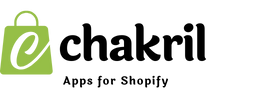Tracking your blog’s performance is essential for understanding how your content engages readers, drives traffic, and supports your business goals. Google Analytics 4 (GA4) provides a comprehensive tool for analyzing blog traffic and performance. This article explains how to track blog performance using GA4 and introduces an easier way to monitor and optimize your blog with StoreBlog.
How to Track Blog Performance on Google Analytics 4
Here’s a step-by-step guide to checking your blog traffic on GA4:
1. Log In to Google Analytics
- Go to Google Analytics and log in with your account credentials.
2. Select Your GA4 Property
- From the home screen, choose the GA4 property linked to your Shopify store or website.
3. Navigate to Reports
- In the left-hand menu, click on Reports to access the analytics dashboard.
4. Access the Pages and Screens Report
- Under Engagement, select Pages and Screens.
- This report provides traffic data for all pages on your site, including blog pages.
5. Filter Blog Posts
- Use the Search bar or apply a filter to locate blog-specific URLs (e.g., URLs containing
/blog/). - This allows you to focus only on blog-related traffic.
6. Analyze Key Metrics
- Metrics to focus on include:
- Pageviews: Total number of times your blog posts were viewed.
- Unique Users: The number of individual visitors who accessed your blog.
- Average Engagement Time: The average time users spent on your blog posts.
7. Set Custom Date Ranges
- Use the date picker in the top-right corner to analyze traffic trends over specific periods.
Limitations of Tracking Blog Performance in GA4
While GA4 is a robust analytics platform, merchants may encounter these challenges:
1. Complex Interface
- GA4’s dashboard can be overwhelming for beginners, making it difficult to find specific blog data.
2. Limited Blog-Specific Insights
- GA4 doesn’t provide blog-specific metrics like product conversions from blog CTAs or traffic generated by product embeds.
3. Time-Consuming
- Filtering blog traffic and customizing reports require extra time and effort.
4. No Sales Correlation
- GA4 doesn’t directly show the relationship between blog traffic and Shopify sales.
StoreBlog: A Simpler Way to Track Blog Performance
For merchants looking for a streamlined solution, StoreBlog offers advanced blog analytics that are easy to use and tailored for Shopify stores.
How StoreBlog Helps You Track Blog Performance
-
Comprehensive Metrics
- Monitor essential blog performance data, including:
- Total blog visitors.
- Traffic sources (organic, social, email, etc.).
- Top-performing blog posts.
- Conversions from product embeds.
- Add-to-cart actions from blogs.
- Monitor essential blog performance data, including:
-
Real-Time Insights
- Access real-time data on blog performance directly from your Shopify dashboard.
-
Simplified Interface
- Unlike GA4, StoreBlog offers a user-friendly dashboard designed for merchants.
-
Sales-Driven Analytics
- See exactly how much traffic and revenue your blog posts generate, helping you focus on content that drives sales.
-
Actionable Insights
- Identify which blog topics, CTAs, or product embeds perform best and optimize accordingly.
Why Tracking Blog Performance is Important
1. Measure Content Effectiveness
Understand which blogs resonate with your audience and why.
2. Optimize for SEO
Use performance data to refine your keywords, meta descriptions, and content strategy.
3. Improve Engagement
Track how long readers spend on your blogs and adjust your content to keep them engaged longer.
4. Drive Conversions
Identify which blogs are generating product views, add-to-cart actions, or sales, and replicate their success.
5. Save Time with Actionable Data
Focus your efforts on strategies that deliver results.
Conclusion
While Google Analytics 4 provides robust tools for checking blog traffic, it can be complex and time-consuming to use. StoreBlog simplifies the process with a tailored analytics dashboard that gives you all the metrics you need to understand and optimize your blog’s performance.
Try StoreBlog now and make tracking blog performance effortless for your Shopify store!