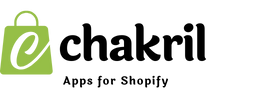How to Change Your Shopify Blog URL from /blogs/blog to /blog
One common question among Shopify merchants is how to change the default Shopify blog URL, which typically looks like /blogs/blog, to a cleaner and more professional-looking URL like /blog.
While Shopify's platform is flexible, customizing your blog URL structure requires some understanding of its limitations and options. This guide explains how to achieve this and offers alternative solutions.
How to Change Your Shopify Blog URL
1. Use URL Redirects
The most practical solution is to set up a redirect that takes visitors from /blogs/blog to /blog.
-
Go to Navigation Settings
- Log in to your Shopify Admin.
- Navigate to Online Store > Navigation.
-
Create a Redirect
- Click URL Redirects or View URL Redirects.
- In the Redirect From field, enter
/blogs/blog. - In the Redirect To field, enter
/blog.
-
Save the Redirect
-
Once saved, any visitor accessing
/blogs/blogwill be redirected seamlessly to/blog.
-
2. Advanced Customization Using Liquid Code (Optional)
For more technical merchants, you can use Liquid code to create a pseudo /blog URL:
-
Access Theme Code
- Navigate to Online Store > Themes > Edit Code.
-
Modify Blog Template
- Locate the
blog-template.liquidfile in the Templates section. - Adjust the code to display the blog content when users visit
/blog.
- Locate the
-
Test and Verify
-
Ensure
/blogworks as intended and does not disrupt the rest of your site’s functionality.
-
Important: Always back up your theme files before making changes.
Best Practices for Blog URL Optimization
- Keep URLs Short and Relevant
- Use concise, meaningful words for blog handles, such as
/blogs/newsinstead of/blogs/general-updates.
- Set Up 301 Redirects
- Always redirect old URLs to new ones to avoid broken links and maintain SEO value.
- Avoid Frequent URL Changes
- Changing URLs frequently can confuse users and impact search engine rankings.
- Use Descriptive Handles
- Select handles that accurately represent the blog’s purpose or content focus.
Common Issues and How to Fix Them
1. SEO Drops After URL Changes
If not handled properly, changing URLs can lead to a drop in search engine rankings.
- Solution: Use 301 redirects to retain SEO authority from the original URL.
2. Redirects Not Working
Sometimes, redirects fail to function correctly due to incorrect paths or conflicts.
- Solution: Double-check your redirect settings for typos or conflicting rules.
3. Broken Links in External Sources
If other websites or social media platforms have linked to your old URL, those links may break after the change.
- Solution: Use tools like Google Search Console to identify and update external links with the new URL.
Why Changing URL Structures Is Important
-
Improves User Experience
A shorter, cleaner URL like
/blogis easier for visitors to remember and navigate. -
Boosts SEO Performance
Search engines prefer clean, logical URL structures, which can improve your rankings and click-through rates.
-
Reflects Professionalism
A well-organized URL structure enhances your brand’s credibility and shows attention to detail.
-
Supports Consistency
Simplified URLs create a consistent experience across your website and marketing channels.
Introducing StoreBlog : An Auto-pilot mode for your blogging
While Shopify provides basic blog functionality, managing SEO, content optimization, and advanced blogging needs can be challenging. StoreBlog is an advanced blogging app designed specifically for Shopify merchants to:
- Automate SEO best practices.
- Provide keyword research and competitor analysis.
- Streamline blog creation and management for better performance.
If you’re serious about scaling your blogging efforts, StoreBlog is worth exploring!
Install StoreBlog for free from the Shopify AppStore Now!
Conclusion
While Shopify’s default URL structure includes /blogs/, you can use URL redirects or advanced customizations to create a cleaner URL like /blog. Following best practices and addressing common issues ensures a seamless transition without compromising SEO or user experience.
For merchants looking to enhance their blogging strategy, apps like StoreBlog offer robust tools to simplify content management and maximize your blog’s potential.