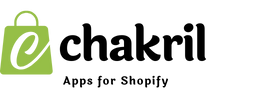Blogging is a vital tool for Shopify merchants to attract customers, boost SEO, and build trust. If you’re just starting your Shopify store and wondering how to set up a blog, this guide will walk you through the process step by step.
We’ll also discuss Shopify’s native blogging limitations and introduce StoreBlog, the all-in-one blogging app designed to make content creation and optimization effortless.
Step-by-Step: How to Add a Blog to Shopify
Adding a blog to your Shopify store is straightforward. Here’s how to get started:
1. Access Your Shopify Admin
- Log in to your Shopify Admin Dashboard.
2. Navigate to Blog Settings
- In the left-hand menu, click Online Store > Blog Posts.
3. Create a Blog
- Click Manage Blogs at the top-right corner.
- Select Add Blog to create a new blog section.
4. Configure Your Blog
- Enter a blog name (e.g., "News," "Tips," or "Updates").
- Add an optional description to inform readers about the blog's purpose.
- Enable comments if you want readers to interact with your posts.
5. Save Your Blog
- Click Save Blog to finalize the setup.
How to Add Blog Posts to Shopify
Once your blog is created, adding posts is just as easy:
1. Go to Blog Posts
- Navigate to Online Store > Blog Posts.
2. Add a New Blog Post
- Click Add Blog Post.
3. Write Your Content
- Add a title and the main content for your post.
- Use the rich text editor to include images, links, and product mentions.
4. Assign the Post to a Blog
- Use the Blog dropdown to select which blog this post will belong to.
5. Save and Publish
- Save the post as a draft or publish it immediately by clicking Save or Publish.
Where Shopify Native Blogging Falls Short
While Shopify makes it simple to start blogging, its native tools have limitations that can hinder your ability to scale or optimize your content effectively:
-
Limited SEO Features
- Shopify’s blog editor lacks advanced SEO tools like automated keyword optimization, meta tag customization, and featured snippet support.
-
Basic Blog Editor
- The blog editor is functional but basic, with no advanced formatting options like tables of contents, progress bars, or FAQ sections.
-
Manual Product Linking
- Linking blog content to relevant products is a time-consuming manual task.
-
Restricted Author Management
- You can only assign authors who have staff accounts, making it harder to credit guest contributors or freelancers.
-
No Advanced Analytics
-
Shopify offers minimal insights into blog performance, making it difficult to measure engagement or ROI.
-
StoreBlog: The Ultimate Blogging Solution for Shopify
If Shopify’s limitations feel restrictive, StoreBlog is the app you need. Designed to make blogging effortless, StoreBlog covers everything from content creation to optimization and analytics.
Why StoreBlog Stands Out
-
All-in-One Blog Management
- Create, edit, and publish blogs seamlessly with an intuitive, user-friendly interface.
-
SEO Automation
- StoreBlog handles keyword research, meta tags, and schema markup automatically, ensuring your blogs rank higher on search engines.
-
Effortless Internal Linking
- Automatically link your blog posts to related products and other blog articles, saving time and improving engagement.
-
Customizable Author Profiles
- Add detailed author bios, even for non-staff contributors, to enhance professionalism.
-
Rich Formatting Options
- Use advanced formatting features like tables of contents, FAQ sections, and progress bars to keep readers engaged.
-
Advanced Analytics
- Track post performance with detailed metrics, including views, clicks, and conversions.
-
Seasonal and Trending Content Suggestions
- StoreBlog suggests blog topics based on current trends and seasonal opportunities, helping you stay relevant.
-
Multilingual Support
-
Write and manage blogs in multiple languages to reach a global audience.
-
With StoreBlog, blogging is no longer a chore – it’s a strategic advantage.
Install StoreBlog for free from the Shopify AppStore!
Why Blogging Is Critical for Shopify Stores
-
Drives Organic Traffic
- Blogs help you rank for long-tail keywords, bringing more visitors to your store through search engines.
-
Builds Brand Authority
- By sharing informative and engaging content, you position your store as an expert in your niche.
-
Encourages Customer Engagement
- Blog posts allow you to connect with your audience, share your story, and address customer pain points.
-
Promotes Your Products
- You can seamlessly integrate product mentions and links into blog posts, driving conversions.
-
Supports Social Media Marketing
- Blogs provide shareable content that can amplify your reach across social platforms.
Take Your Shopify Blog to the Next Level with StoreBlog
While Shopify’s native tools are great for beginners, StoreBlog ensures you’re ready to scale. Whether it’s creating SEO-optimized posts, linking to products effortlessly, or gaining insights with advanced analytics, StoreBlog has it all covered.
Ready to revolutionize your blogging strategy?
Install StoreBlog today and take the guesswork out of blogging.
TLDR!
1. Can You Add a Blog to Shopify?
Yes, Shopify allows you to create and manage blogs directly from your admin panel.
2. How Do I Add Blog Posts to Shopify?
Navigate to Online Store > Blog Posts > Add Blog Post, write your content, and publish it.
3. What Are the Benefits of Blogging on Shopify?
Blogging helps drive organic traffic, boost SEO, and engage with customers, ultimately increasing sales.
Conclusion
Adding a blog to Shopify is a great way to grow your audience, improve SEO, and boost customer engagement. While Shopify’s native features are a good starting point, they may not meet the demands of a growing store. StoreBlog makes blogging effortless, offering all the tools you need to create, optimize, and scale your content strategy.
Don’t settle for basic. Start blogging the smart way with StoreBlog - your all-in-one Shopify blogging solution. Install StoreBlog now.