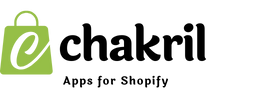Managing your Shopify collections efficiently is crucial for ensuring an organized and seamless shopping experience for your customers. If you want to change a Shopify collection from manual to automatic, follow this step-by-step guide based on Shopify's latest UI.
What Are Manual and Automatic Collections?
Before we dive into the steps, let's quickly recap:
- Manual Collections : Require you to add products individually, which can be time-consuming.
- Automatic Collections: Use conditions to automatically include products that match your criteria, saving time and effort.
By switching to automatic collections, you streamline your workflow and improve your store's organization.
Steps to Change a Shopify Collection from Manual to Automatic
1. Log in to Your Shopify Admin Panel
- Navigate to your Shopify dashboard by logging in at shopify.com.
2. Go to Collections
- In the left-hand menu, click on Products, then select Collections.
3. Review Your Current Collection
- Locate the manual collection you want to convert.
- Click on the collection’s name to open its settings.
4. Create a New Automatic Collection
- Shopify doesn’t allow direct conversion of manual collections to automatic. You need to create a new automatic collection.
- Click the Create Collection button.
5. Set Collection Type to Automatic
- Under the Collection type section, select Automated.
6. Define Your Conditions
- Use the Conditions section to set rules that automatically include products. For example:
- "Product tag is equal to [tag name]"
- "Product price is greater than $50"
- Add multiple conditions if necessary.
7. Save the New Collection
- Once you've configured the rules, click Save.
8. Migrate Products (Optional)
- If you had specific products in the manual collection, ensure they meet the criteria of your new automatic collection. Adjust product tags or other attributes as needed.
9. Delete the Old Manual Collection
- Return to the Collections page, select the old manual collection, and delete it to avoid duplicates. Ensure no active links point to it before deletion.
Simple way to Automate Your Collection Management
Managing collections manually can be a tedious task, especially for stores with a large inventory. The Rank Collection app, available in the Shopify admin panel, takes this hassle away. This app:
- Creates automatic collection pages effortlessly.
- Eliminates the need for keyword research.
- Helps your collection pages rank higher in search engine results.
With Rank Collection, you can save time and focus on growing your business while ensuring your Shopify store’s collections are optimized for both organization and SEO.Products
Key Takeaways
Switching from manual to automatic collections in Shopify is a smart move for any merchant looking to save time and improve store management. By following this guide and leveraging tools like the Rank Collection app, you can create an efficient, high-ranking online store with minimal effort.
Get started today and watch your Shopify store flourish!