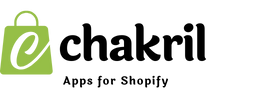Creating a best sellers collection in Shopify is an excellent way to showcase your most popular products and boost sales. This guide will help you set up and maintain an effective best sellers collection for your store.
Why Create a Best Sellers Collection?
A best sellers collection helps:
- Highlight your most popular products
- Build social proof
- Improve conversion rates
- Guide new customers to trusted purchases
- Streamline your store navigation
Methods to Create a Best Sellers Collection
There are three main approaches to create a best seller collection in Shopify:
Method 1: Automated Collection Based on Sales Data
- Navigate to Products > Collections in your Shopify admin
- Click "Create collection"
- Name your collection (e.g., "Best Sellers" or "Most Popular")
- Select "Automated collection"
- Set conditions:
- Product variant inventory quantity
- Product sales count (if using compatible apps)
- Tags (if you're manually tagging best sellers)
Method 2: Manual Collection with Regular Updates
- Go to Products > Collections
- Click "Create collection"
- Choose "Manual collection"
- Title it "Best Sellers"
- Add products based on:
- Sales reports data
- Analytics insights
- Customer feedback
- Seasonal performance
Method 3: Using Shopify Apps (Recommended)
Several apps can automate your best sellers collection:
- Install a best sellers app from the Shopify App Store
- Configure the app settings:
- Selection criteria
- Update frequency
- Display options
- Connect the app to your collection
Optimizing Your Best Sellers Collection
Collection Settings
- Title and Description
- Use clear, SEO-friendly titles
- Write compelling descriptions
- Include relevant keywords naturally
- Sorting Options
- By best-selling (if available)
- By newest first
- By price
- By manually selected order
- Visual Presentation
- Add a collection image
- Use consistent product photography
- Ensure mobile responsiveness
Product Selection Tips
- Regular Review
- Check sales data monthly
- Update seasonal best sellers
- Remove out-of-stock items
- Selection Criteria
- Sales volume
- Profit margins
- Customer ratings
- Return rates
- Seasonal relevance
Displaying Your Best Sellers Collection
Homepage Integration
- Add to featured collections:
- Go to theme customizer
- Select homepage sections
- Add featured collection
- Choose your best sellers collection
Navigation Setup
- Main Menu:
- Go to Online Store > Navigation
- Edit main menu
- Add collection link
- Position prominently
- Strategic Placement:
- Homepage banner
- Product page recommendations
- Cart page suggestions
Maintaining Your Best Sellers Collection
Regular Updates
- Weekly Tasks
- Check inventory levels
- Update product order
- Remove unavailable items
- Monthly Tasks
- Review sales data
- Update product selection
- Adjust collection description
- Seasonal Updates
- Refresh featured items
- Update collection image
- Adjust promotional messaging
Performance Monitoring
- Track Metrics
- Collection page views
- Conversion rate
- Average order value
- Time spent on collection
- Analyze Data
- Use Shopify Analytics
- Monitor traffic sources
- Review customer behavior
Best Practices
- Keep it Fresh
- Regular updates
- Rotate products
- Maintain stock levels
- Optimize for Conversion
- Clear pricing
- Visible availability
- Compelling product descriptions
- Mobile Experience
- Test on multiple devices
- Check loading speed
- Ensure easy navigation
Troubleshooting Common Issues
- Products Not Showing
- Check collection rules
- Verify product status
- Review inventory settings
- Performance Issues
- Optimize images
- Check app conflicts
- Monitor loading speed
Pro Tips
- Use Social Proof
- Display review scores
- Show "Sold" counters
- Add customer testimonials
- Marketing Integration
- Feature in email campaigns
- Share on social media
- Include in Google Shopping
- Seasonal Strategy
- Create themed best sellers
- Plan holiday collections
- Prepare for peak seasons
Conclusion
A well-maintained best sellers collection can significantly impact your store's performance. Regular updates and careful monitoring ensure your collection remains relevant and effective. Remember to analyze performance data and adjust your strategy accordingly.
Remember: Your best sellers collection is dynamic and should evolve with your business. Keep it fresh, relevant, and aligned with your customers' preferences for maximum impact.