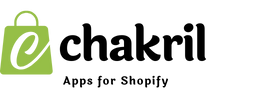Adding authors to your Shopify blog posts is essential for creating personalized and credible content. Shopify's native blogging functionality allows merchants to assign authors, but it comes with certain limitations.
Here’s a detailed guide on how to add authors using Shopify’s native support, followed by why you might consider a tool like StoreBlog for a more seamless experience.
How to Add Authors in Shopify Blog
-
Log in to Shopify Admin
Start by logging in to your Shopify admin dashboard.
-
Navigate to Blog Posts
- Click on Online Store in the left-hand menu.
- Select Blog Posts.
-
Create or Edit a Blog Post
- For a new post, click Add Blog Post.
- For an existing post, click on the blog post you wish to edit.
-
Select the Author
- Look for the Author field in the blog editor.
- Choose an author from the dropdown list of staff accounts associated with your Shopify store.
-
Save the Blog Post
After assigning the author, click Save to finalize your changes.
Why Adding Authors Is Important
-
Builds Credibility and Trust
Associating blog posts with specific authors helps establish trust and authority in your niche. Readers are more likely to engage with content that feels personal and expert-driven.
-
Encourages Repeat Readership
Readers who connect with specific authors are more likely to return for future posts, boosting your blog's engagement.
-
Improves SEO
Author profiles and names contribute to E-A-T (Expertise, Authority, Trustworthiness) signals, which are important for SEO.
-
Enhances Branding
Highlighting multiple authors showcases your team’s expertise and professionalism, strengthening your brand's reputation.
Limitations of Shopify’s Native Author Support
While Shopify’s native method gets the job done, it’s far from ideal for growing businesses.
-
Staff Account Dependency
- Authors must have staff accounts, limiting your ability to assign guest bloggers or freelancers.
-
Restricted by Shopify Plan
- Shopify Basic users are restricted to two staff accounts, creating scalability challenges.
-
No Custom Author Profiles
- Shopify doesn’t support custom profiles with bios, photos, or external links, which could enhance your blog’s professionalism.
-
Manual Process
- Assigning authors manually for every post becomes tedious, especially for merchants with active content strategies.
Why StoreBlog Is the Ideal Solution
If you want to streamline your blogging activities, StoreBlog is an excellent choice. This app simplifies and automates many aspects of blog management, including author assignments.
Here’s how:
-
Effortless Author Management
- Add unlimited authors, including freelancers and guest bloggers, without requiring staff accounts.
-
Customizable Author Profiles
- Create detailed profiles for each author, complete with bios, photos, and credentials.
-
Scalable for All Plans
- Whether you're on Shopify Basic or Advanced, StoreBlog works seamlessly to manage your blogging needs.
-
All-in-One Blogging Solution
-
From keyword research and competitor analysis to SEO-optimized content creation, StoreBlog takes care of everything related to your blogging activities.
-
With StoreBlog, you can focus on creating high-quality content while leaving the technicalities to the app. You should definitely give it a try.
Install StoreBlog for free from the Shopify AppStore!
Comparison Table: Shopify Native vs. StoreBlog
| Feature | Shopify Native Blogging | StoreBlog |
|---|---|---|
| Add Unlimited Authors | No | Yes |
| Assign Non-Staff Authors | No | Yes |
| Custom Author Profiles | No | Yes |
| Works on Basic Plan | Limited | Yes |
| Advanced Blogging Features | No | Yes (SEO, Keyword Research, Competitor Analysis, One-click Article Generation etc.) |
Conclusion
Adding authors to your Shopify blog is essential for enhancing credibility, engagement, and SEO. While Shopify’s native feature is functional, it has limitations that can hinder scalability. StoreBlog provides a seamless, all-in-one solution for managing authors and optimizing your blog content.
If you’re serious about your blogging strategy, StoreBlog is the tool you need to streamline your workflow and take your blog to the next level. Give it a try today!