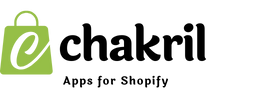Learn how to convert your Shopify blog posts into PDFs for email marketing campaigns, including both manual methods and automated solutions.
Native Methods (Limited Options)
Method 1: Browser Print to PDF
- Open your blog post
- Press Ctrl+P (Windows) or Cmd+P (Mac)
- Select "Save as PDF"
- Choose save location
- Click "Save"
Limitations:
- Basic formatting only
- Includes unwanted header/footer
- No brand customization
- Manual process for each post
- Time-consuming for bulk posts
Method 2: Copy & Paste to Word
- Copy blog content
- Paste into Word/Google Docs
- Format manually
- Export as PDF
- Optimize file size
Drawbacks:
- Loses original formatting
- Requires manual reformatting
- Time-intensive
- Inconsistent results
- Not scalable
Professional Solution: StoreBlog
Automated PDF Generation
- One-Click Conversion
- Select any blog post
- Click "Download as PDF"
- Get email-ready PDF instantly
- Maintain brand consistency
- Email Marketing Features
- Email-optimized file sizes
- Mobile-responsive layouts
- Click tracking enabled
- Lead magnet ready
Key Benefits for Email Marketing
- Professional Formatting
- Branded headers/footers
- Consistent styling
- Custom fonts
- Professional layout
- Clickable links
- Optimized images
- Bulk Processing
- Convert multiple posts at once
- Batch download options
- Category-based selection
- Date range filtering
- Marketing Integration
- Email platform compatibility
- Tracking link support
- CTA button inclusion
- Lead magnet ready
How to Use StoreBlog for Email Marketing
Install StoreBlog from Shopify AppStore
- PDF Generation
- Select blog post(s)
- Choose email marketing template
- Add custom branding
- Generate PDF
- Customization Options
- Add email CTAs
- Insert tracking links
- Customize layout
- Adjust formatting
- Distribution Features
- Direct email integration
- Cloud storage links
- Download tracking
- Analytics integration
Email Marketing Best Practices
PDF Optimization
- Keep file sizes under 10MB
- Use web-safe fonts
- Optimize images
- Include clickable links
- Add clear CTAs
Content Structure
- Clear hierarchy
- Scannable layout
- Mobile-friendly design
- Prominent CTAs
- Contact information
Marketing Tips
- Lead Magnets
- Offer exclusive content
- Create PDF series
- Add value propositions
- Track downloads
- Email Campaign Ideas
- Newsletter features
- Content upgrades
- Resource libraries
- Course materials
Troubleshooting Common Issues
PDF Size Problems
- Compress images
- Optimize text
- Remove unnecessary elements
- Use web-optimized settings
Formatting Issues
- Check template settings
- Verify brand guidelines
- Test on multiple devices
- Preview before sending
Why Choose StoreBlog for Email Marketing PDFs
- Time Savings
- Automated conversion
- Bulk processing
- Template system
- Quick customization
- Professional Results
- Consistent branding
- Clean formatting
- Optimized output
- Marketing-ready files
- Marketing Features
- Email integration
- Analytics tracking
- Lead generation tools
- Campaign management
Remember: While manual methods work for occasional PDF creation, StoreBlog provides a complete solution specifically designed for email marketing needs, saving time and ensuring professional results.