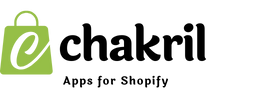Blog tags are often a topic of curiosity among Shopify merchants who want to optimize their content for search engines. Do blog tags help SEO? Are blog tags good for SEO? What are tags in blog posts, and how can you use them effectively?
This guide will walk you through the role of blog tags in SEO, their benefits, and how to use them effectively on Shopify. Plus, discover how StoreBlog simplifies blog management and boosts your blog’s SEO potential.
What Are Tags in Blog Posts?
Tags in blog posts are keywords or phrases assigned to a blog post to categorize and group similar content together. They act as metadata that helps both readers and search engines understand what the blog post is about. For instance, a post about "summer fashion trends" might use tags like "summer," "fashion," and "trends."
What Do Blog Tags Do?
-
Improve Content Organization: Tags help organize content, making it easier for readers to find related posts.
-
Enhance User Experience: When users click a tag, they see all posts with that tag, keeping them engaged longer.
-
Aid Internal Linking: Tags create interlinking opportunities by grouping similar topics, which can improve SEO.
Are Blog Tags Good for SEO?
While blog tags do not directly boost rankings, they support your SEO strategy by:
-
Improving Site Structure: Search engines favor well-structured websites. Tags create logical connections between related posts.
-
Enhancing Crawlability: Properly tagged content helps search engine bots navigate and index your site efficiently.
-
Reducing Bounce Rates: Tags improve user navigation, increasing time spent on your site.
How to Use Blog Tags in Blog Posts on Shopify
Follow these steps to make the most of blog tags in Shopify:
1. Log in to Shopify Admin
- Visit Shopify Admin and sign in to your store.
2. Navigate to Blog Posts
- Go to Online Store > Blog Posts from the dashboard.
3. Select or Create a Blog Post
- Open an existing blog post or click Add Blog Post to create a new one.
4. Add Tags to Your Blog Post
-
Scroll to the Tags field in the blog post editor.
-
Enter relevant tags (e.g., "summer," "fashion," "trends").
-
Avoid overloading with too many tags; 3-5 well-chosen tags work best.
5. Save and Publish
-
Click Save to update your blog post.
-
Preview your post to ensure tags appear as intended.
Best Practices for Using Blog Tags
-
Keep Tags Relevant: Ensure tags align with the blog post’s content.
-
Avoid Duplication: Do not create multiple tags with similar meanings (e.g., "SEO" and "Search Engine Optimization").
-
Use Consistent Naming: Stick to a consistent naming convention for tags.
-
Monitor Tag Performance: Regularly review which tags drive traffic and engagement.
Introducing You to the Master StoreBlog
StoreBlog makes managing blog tags on Shopify effortless. Here’s how:
-
Built-in SEO Tools: StoreBlog ensures your blogs are optimized for search engines without manual effort.
-
Blog Analytics: Track the performance of blogs and identify which ones resonate with your audience.
-
Bulk Blog Generation: Easily duplicate and manage posts with tags applied to scale your content strategy.
-
Internal Linking: Automatically find internal linking opportunities in the blog, enhancing SEO and user navigation.
Conclusion
So, do blog tags help SEO? Yes, when used strategically, they improve site structure, enhance user experience, and support SEO efforts. While Shopify’s default tools offer basic tagging functionality, StoreBlog takes it to the next level with advanced SEO tools, analytics, and bulk blog management.
Start optimizing your blog today and watch your Shopify store grow!