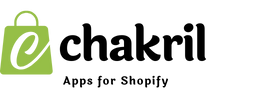10 Warning Signs Your Shopify Store Needs a Content Strategy Upgrade

In today's digital marketplace, your Shopify store's success depends heavily on how well you communicate with your customers through content. While many merchants focus solely on product listings and social media, a comprehensive content strategy can be the difference between a thriving store and one that struggles to attract customers. While you could hire a Shopify content marketing agency, understanding these warning signs yourself can help you make informed decisions about your store's content strategy.
Why Content Strategy Matters for Your Shopify Store
Think of content strategy as your store's virtual salesperson - working 24/7 to attract, engage, and convert visitors into customers. A well-planned content strategy helps you:
- Drive organic traffic through search engines
- Build trust and credibility with potential customers
- Educate buyers about your products
- Address customer concerns before they arise
- Create a community around your brand
Let's dive into the 10 warning signs that indicate your store needs a stronger content strategy.
1. Your Organic Traffic Is Stagnant or Declining
Organic traffic is like foot traffic in a physical store - it's a crucial indicator of your store's visibility. If you're noticing that your store's visitor numbers aren't growing or are declining, your content strategy likely needs attention.
What to look for:
- Check your Google Analytics monthly visitor trends
- Monitor how many people find your store through search engines
- Look at which pages attract the most visitors
Pro Tip: A healthy store should see steady growth in organic traffic month over month. If your numbers have plateaued or are dropping, it's time to refresh your content strategy.
2. High Bounce Rates on Your Blog Pages
Bounce rate measures how many visitors leave your site after viewing just one page. Think of it like customers walking into your store and immediately walking out - it's not a good sign.
Understanding Bounce Rates:
| Bounce Rate | What It Means | Action Needed |
|---|---|---|
| 40-60% | Healthy engagement | Maintain current strategy |
| 60-70% | Room for improvement | Minor content adjustments |
| Over 70% | Immediate attention needed | Major content overhaul |
To improve high bounce rates:
- Create more engaging introductions
- Break up text with images and subheadings
- Ensure content matches search intent
- Improve page load speed
3. Lack of Content Planning and Calendar
Random blogging is like throwing darts in the dark - you might hit something, but it's not efficient. A content calendar helps you:
- Plan seasonal content in advance
- Maintain consistent posting schedule
- Cover all important topics
- Align content with marketing campaigns
Example Content Calendar Structure:
Week 1: Product-focused content
Week 2: Educational content
Week 3: Customer success stories
Week 4: Industry trends and news
4. Poor Content-Product Integration
Your content should naturally guide readers toward your products without being overly salesly. Signs of poor integration include:
Bad Example: "Check out our amazing products! Buy now!"
Good Example: "When choosing eco-friendly water bottles, look for BPA-free materials and insulation technology. Our Alpine Series features both these essential elements, making it perfect for outdoor enthusiasts."
5. Missing Target Audience Research
Creating content without understanding your audience is like speaking a foreign language to your customers. Here's how to know your audience:
- Study customer support questions
- Analyze social media comments
- Review product feedback
- Create customer personas
Customer Persona Example: "Eco-conscious Emma: 25-35 years old, urban professional, values sustainability, shops organic, active on Instagram"
6. Outdated or Inconsistent Blog Posts
Fresh, updated content shows customers your store is active and reliable. Warning signs include:
- Blog posts from several months ago
- Outdated product information
- Old statistics and data
- Inconsistent brand voice
Best Practices:
- Update posts quarterly
- Review product information monthly
- Maintain a consistent brand voice guide
- Regular fact and link checking
7. No Clear Content Goals or KPIs
Every piece of content should have a purpose. Set clear goals like:
Traffic Goals:
- Increase monthly visitors by 20%
- Reduce bounce rate to under 60%
Engagement Goals:
- Increase average time on page to 3+ minutes
- Generate 5 comments per post
Conversion Goals:
- Convert 2% of blog readers to newsletter subscribers
- Drive 10% of readers to product pages
8. Limited Content Types and Formats
Different customers consume content differently. A diverse content mix includes:
Written Content:
- How-to guides
- Product comparisons
- Industry news
- Customer stories
Visual Content:
- Infographics
- Product demonstrations
- Behind-the-scenes content
- Customer testimonial videos
9. Weak SEO Implementation
Good SEO makes your content discoverable. Essential elements include:
Title Optimization:
✓ "Ultimate Guide to Choosing Eco-Friendly Water Bottles in 2024"
✗ "Water Bottles Blog Post"
Meta Description:
✓ Clear, compelling summary with keywords
✗ Generic or missing description
✓ Natural links to related content and products
✗ No links or forced keyword stuffing
10. No Content Performance Analysis
Regular analysis helps optimize your strategy. Track:
- Most popular topics
- Best-performing posts
- Conversion paths
- Reader engagement
Streamline Your Content Strategy with StoreBlog
Creating and maintaining quality content can be overwhelming for busy merchants. That's where StoreBlog comes in. Our AI-powered Shopify app helps you:
- Generate SEO-optimized blog posts automatically
- Create content that resonates with your audience
- Maintain consistent posting schedule
- Track content performance
- Optimize for search engines
Instead of spending hours writing and optimizing content, let StoreBlog handle the heavy lifting while you focus on growing your business.
Taking Action: Your Next Steps
- Audit your current content by reviewing the signs above
- Install StoreBlog from the Shopify App Store
- Set up your content calendar
- Start creating optimized content
- Monitor and adjust based on performance
[Visit Shopify App Store to Install StoreBlog]
Remember, a strong content strategy isn't built overnight, but with the right tools and approach, you can create content that drives traffic, engages customers, and boosts sales.
Want to learn more about improving your store's content strategy? Subscribe to our newsletter for weekly tips and insights.