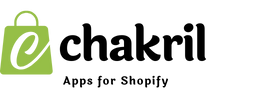10 Collection Page Mistakes That Are Hurting Your Store’s Sales Potential

Collection pages are the backbone of your Shopify store's structure, yet many merchants struggle to get them ranking in search results. If you're wondering why your collection pages aren't getting the visibility they deserve, you're not alone. In this comprehensive guide, we'll explore why Shopify collection SEO matters and how to fix common ranking issues.
Why Collection Page SEO Matters
Collection pages serve as crucial landing pages for your store, acting as category-level entry points for both shoppers and search engines. When optimized correctly, they can:
- Drive targeted organic traffic
- Improve site architecture
- Enhance user navigation
- Increase category-level conversions
- Build topical authority
The Real Cost of Poor Collection Page Rankings
Let's look at the impact of poorly ranking collection pages:
| Metric | Poor Rankings | Optimized Rankings |
|---|---|---|
| Organic Traffic | 100-500/month | 1000-5000/month |
| Conversion Rate | 0.5-1% | 2-3% |
| Average Order Value | Lower | 20-30% Higher |
| Bounce Rate | 70-80% | 40-50% |
Common Reasons Your Collection Pages Aren't Ranking
1. Thin or Non-Existent Content
The Problem: Many merchants make the mistake of letting their product grid do all the talking. While product images and titles are important, search engines need more context to understand what your collection represents.
How to Fix It:
✅ Add Comprehensive Category Descriptions:
- Write 300-500 words of unique content
- Include relevant keywords naturally
- Describe category benefits
- Address common customer questions
Example of Good vs. Bad Collection Description:
❌ Bad Example:
"Check out our winter jackets collection."
✅ Good Example:
"Discover our carefully curated winter jackets collection, featuring premium insulated outerwear designed for temperatures ranging from -20°F to 40°F. Each piece combines advanced weatherproofing technology with contemporary style, ensuring you stay warm without compromising on looks. From urban commutes to weekend adventures, find the perfect winter jacket that matches your lifestyle."
2. Poor URL Structure and Hierarchy
The Problem: Confusing URLs and flat site architecture make it difficult for search engines to understand your site's structure and the relationship between collections.
How to Fix It:
Implement a Clear URL Structure:
✅ Good URL Structure:
- Main Category: /collections/womens-clothing
- Subcategory: /collections/womens-dresses
- Sub-subcategory: /collections/womens-summer-dresses
❌ Poor URL Structure:
- /collections/12345
- /collections/summer-stuff
- /collections/new-items
3. Duplicate Content Issues
The Problem: Multiple collection pages showing the same products with similar or identical descriptions confuse search engines.
Solution Framework:
- Audit Your Collections
- Identify overlapping collections
- Check for duplicate descriptions
- Review automated collections rules
-
Implement Fixes:
- Use canonical tags properly
- Create unique descriptions
- Consolidate similar collections
- Implement proper filtering systems
4. Poor Internal Linking
The Problem: Isolated collection pages without proper internal linking lose SEO value and make it harder for search engines to discover and understand your site structure.
Strategic Internal Linking Plan:
- Homepage → Main Collections
- Main Collections → Subcollections
- Related Collections → Cross-linking
- Products → Parent Collections
- Blog Posts → Relevant Collections
5. Missing or Poor Meta Information
The Problem: Generic or missing meta titles and descriptions reduce click-through rates and ranking potential.
Meta Information Template:
Title Format:
[Primary Keyword] - [Unique Value Proposition] | [Brand Name]
Example: "Women's Winter Jackets - Premium Weatherproof Outerwear | YourStore"
Description Format:
Discover [collection description] featuring [key benefits]. Shop [unique selling points] with [special offers/guarantees]. Free shipping available.
6. Lack of Product Collection Schema
The Problem: Missing structured data prevents search engines from fully understanding your collection pages.
Implementation Guide:
Add ItemList Schema:
{
"@context": "<https://schema.org>",
"@type": "ItemList",
"itemListElement": [
{
"@type": "ListItem",
"position": 1,
"item": {
"@type": "Product",
"name": "Product Name",
"url": "product-url"
}
}
]
}
7. Poor User Experience and Navigation
The Problem: Difficult navigation and poor user experience signals negatively impact rankings.
UX Optimization Checklist:
✅ Clear Filtering Options
✅ Intuitive Sorting
✅ Mobile-Friendly Layout
✅ Fast Loading Times
✅ Clear Breadcrumb Navigation
✅ Pagination or Infinite Scroll
✅ Quick View Options
8. Insufficient Category-Level Content
The Problem: Lack of supporting content reduces topical authority.
Content Enhancement Strategy:
-
Category Guides:
- Buying guides
- Size guides
- Care instructions
- FAQ sections
-
Rich Media:
- Category videos
- Feature comparisons
- Style guides
- Usage tutorials
9. Poor Filter and Faceted Navigation Implementation
The Problem: Incorrect handling of filter URLs creates duplicate content and wastes crawl budget.
Technical Solutions:
- Use robots.txt to control crawling
- Implement rel="nofollow" on filter links
- Use canonical tags properly
- Create optimal faceted navigation structure
10. Missing Performance Optimization
The Problem: Slow-loading collection pages hurt both rankings and user experience.
Performance Optimization Checklist:
✅ Image Optimization:
- Lazy loading
- Proper sizing
- Next-gen formats
- Compression
✅ Code Optimization:
- Minified CSS/JS
- Reduced server response time
- Browser caching
- Critical CSS delivery
Implementing the Fixes: Step-by-Step Action Plan
-
Technical Audit:
- Run crawl analysis
- Check indexation status
- Analyze current rankings
- Review server logs
-
Content Enhancement:
- Write unique descriptions
- Add supporting content
- Implement schema markup
- Optimize meta information
-
Structure Optimization:
- Improve URL structure
- Enhance internal linking
- Fix navigation issues
- Implement proper canonicalization
-
Performance Optimization:
- Optimize images
- Improve loading speed
- Enhance mobile experience
- Implement caching
Tools to Help You Succeed
Rank Collections: Your Collection Page SEO Partner
Optimizing collection pages manually can be time-consuming and complex. Rank Collections helps you:
- Automatically generate SEO-optimized collection pages
- Create unique, engaging descriptions
- Implement proper schema markup
- Monitor ranking performance
- Identify optimization opportunities
[Try RankCollections Free in the Shopify App Store]
Measuring Success
Track these KPIs to measure your optimization efforts:
-
Ranking Improvements:
- Position tracking for target keywords
- Visibility scores
- Featured snippet appearances
-
Traffic Metrics:
- Organic traffic growth
- Entry page performance
- User behavior flow
-
Conversion Metrics:
- Collection page conversion rate
- Add-to-cart rate
- Revenue per collection
Conclusion
Optimizing your Shopify collection pages for SEO is a crucial step in improving your store's overall visibility and performance. By addressing these common issues and implementing the suggested fixes, you can significantly improve your collection page rankings.
Remember, SEO is an ongoing process. Regular monitoring and optimization are key to maintaining and improving your rankings over time. Let Rank Collections help you automate and simplify this process, so you can focus on growing your business.
Ready to transform your collection page SEO? Install Rank Collections today and start seeing results.